5 Computer Safety Tips When Shopping Online
Shopping has become so much easier now that we can do it from the comfort of our living room. We are receiving more packages, and traveling to brick and mortar stores less and less. It’s so convenient and perfect for our busy lifestyle. But there are risks involved with shopping online. You still want to practice good habits to keep your personal information safe. Here’s how:
 Don’t Click on Links from Emails: There are countless email phishing schemes that imitate trusted sites that you shop at. Phishing scammers try to get you to click on their link to expose your computer to viruses so they can steal your personal information. You’ll see an email for Amazon about an unbelievable deal that they have going on. It’ll have a button for a link to take you to the site. If that offer is truly legitimate, then it’ll be on the real website. Don’t click on the link. Instead, go directly to the website. Login, and see if that deal still stands.
Don’t Click on Links from Emails: There are countless email phishing schemes that imitate trusted sites that you shop at. Phishing scammers try to get you to click on their link to expose your computer to viruses so they can steal your personal information. You’ll see an email for Amazon about an unbelievable deal that they have going on. It’ll have a button for a link to take you to the site. If that offer is truly legitimate, then it’ll be on the real website. Don’t click on the link. Instead, go directly to the website. Login, and see if that deal still stands. - Check The Website’s Security: When you go to a website, always double check to see if their security is up to date. You can test this be looking at the top of the url bar. You’ll either see a light grey closed lock and “https://” or you’ll see a red open lock and “http://” with a strike through. That way you can easily tell if you are exposed by buying with their website.
- Don’t Shop on Public WiFi: Public WiFi is just that – public. It’s less protected and open for everyone to use. It’s not a safe place to do banking and shopping. Anyone else on the WiFi can easily access your server and find out personal information about you. You can use the public WiFi to view social media, google search, or even browse your shopping sites. Add things to your shopping cart, and wait to buy until you are connected to a trusted WiFi.
- Use Trusted Payment Sources/Sites: If you are on a trusted internet connection, you can still be left open to exposure. Only use trusted websites to purchase from, or trusted payment forms. Things like PayPal, FDIC Protected, and website like Amazon are all good signs. Before buying from a new website, make sure you research them and find reviews to see if other customers recommend them.
- Don’t Text/Email Sensitive Information: Communication is so easy nowadays, but there are certain things that shouldn’t cross over via text or email. Anything related to your personal identity should be encrypted and passed through more secure avenues. Protect your credit card and debit card numbers, your SSN, your passport, and IDs. Don’t send these out over text or email because they can be easily intercepted and used to steal your identity.
Along with these tips, also keep strong passwords for your logins. Don’t use the same passwords repeatedly, or use common things like your birthday, etc. Save your secure passwords in your keychain, or keep a note pad of all of your logins in a secure area. Protect yourself from thieves online by being smart about how and when you buy.
Recent Posts